Top Use Cases for MeetingSync
By using MeetingSync to integrate their Adobe Connect with Eloqua our clients can now leverage several powerful business use cases. Below are some specific use cases:
1. Add Previous Attendees to Eloqua Canvas
You can add previous Adobe Connect meeting attendees to the Eloqua campaign canvas with this integration.
2. Register Contacts for a Meeting or Webinar
Register contacts for a meeting or webinar in campaign canvas. This integration allows you to automatically process contacts by registering them for your existing Adobe Connect webinar or meeting.
3. Sync Meeting or Webinar Attendee Data into Eloqua
After a webinar or meeting has ended you can automatically sync attendance data into an Eloqua custom data object for use in other campaigns, programs, or processes.4. Remarket to Contacts who Didn’t Register
When a contact hasn’t registered from your initial email request, you can use this feature to identify who hasn’t registered and then remarket to them accordingly, allowing you to increase relevancy and registrations.5. Post Webinar Campaigns
Post webinar campaigns is where you can email the attendees after the webinar has ended providing them the links and content that was presented during the webinar. This use case has become a webinar best practice.6. Lead Score Attendee Data
Once data is stored in the custom object, you can process it into other programs such as lead scoring. You can score on how long the participant attended, if they downloaded a file or answered a poll question.7. Automated Webinar Promotion and Follow-up
Automated webinar promotions is where you promote your recurring ‘same topic’ webinars without building new campaigns every time. You can create a complete automated workflow that reduces time and resources.1. Add Previous Attendees to Eloqua Canvas
You can add previous Adobe Connect meeting attendees to the Eloqua campaign canvas with this integration.
2. Register Contacts for a Meeting or Webinar
Register contacts for a meeting or webinar in campaign canvas. This integration allows you to automatically process contacts by registering them for your existing Adobe Connect webinar or meeting.
3. Sync Meeting or Webinar Attendee Data into Eloqua
After a webinar or meeting has ended you can automatically sync attendance data into an Eloqua custom data object for use in other campaigns, programs, or processes.
4. Remarket to Contacts who Didn’t Register
When a contact hasn’t registered from your initial email request, you can use this feature to identify who hasn’t registered and then remarket to them accordingly, allowing you to increase relevancy and registrations.
5. Post Webinar Campaigns
Post webinar campaigns is where you can email the attendees after the webinar has ended providing them the links and content that was presented during the webinar. This use case has become a webinar best practice.
6. Lead Score Attendee Data
Once data is stored in the custom object, you can process it into other programs such as lead scoring. You can score on how long the participant attended, if they downloaded a file or answered a poll question.
7. Automated Webinar Promotion and Follow-up
Automated webinar promotions is where you promote your recurring ‘same topic’ webinars without building new campaigns every time. You can create a complete automated workflow that reduces time and resources.
Would you like to speak with one of our consultants? Click below to schedule an insights and pricing call.
We keep your information private and confidential.